If you own an Amazon Firestick or Fire TV using a VPN is a must to enhance privacy security and access to geo restricted content. IPVanish VPN is one of the best VPNs for Firestick offering fast speeds unlimited connections and top notch security features in this guide well walk you through the step by step process to install and set up IPVanish VPN on Firestick & Fire TV in 2025.

Why Use IPVanish VPN on Firestick?
There are several reasons why you should install IPVanish VPN on your Firestick:
- Bypass Geo Restrictions – Access streaming services and apps that are blocked in your country.
- Enhanced Security – Protect your data from hackers, ISPs and government surveillance.
- Avoid ISP Throttling – Improve streaming speeds by preventing ISP speed throttling.
- Hide Your IP Address – Browse anonymously without revealing your real location.
How to Install IPVanish VPN on Firestick & Fire TV
Installing IPVanish on Firestick is simple and takes only a few minutes. Follow these steps:
Step 1: Prepare Your Firestick
Before installing IPVanish enable app installation from the Amazon App Store:
- Turn on your Firestick and go to the Home Screen.
- Click on the Find option and select Search.
- Type IPVanish VPN using the on screen keyboard.
- Choose the IPVanish VPN app from the search results.
2: Download and Install IPVanish VPN
- Click on the IPVanish VPN app icon.
- Hit the Download or Get button to start the installation.
- Wait for the installation to complete then click Open to launch the app.
3: Sign in to IPVanish VPN
- Once the app opens enter your IPVanish login credentials (email & password).
- Click Sign In.
- If you dont have an account yet visit IPVanish’s official website and sign up for a subscription.
4: Connect to a VPN Server
- After signing in youll see the IPVanish home screen.
- Click the Connect button to automatically select the best server.
- To choose a specific server location click on Country, City or Server.
- Select the desired location and click Connect.
- Once connected your IP address will change ensuring a secure and private connection.
How to Enable IPVanish Auto Connect on Firestick
To stay protected at all times, enable the auto connect feature:
- Open the IPVanish VPN app.
- Click on the Settings (gear icon).
- Select Auto Connect and choose your preferred connection settings.
- Enable Start IPVanish on Boot to launch the VPN automatically when your Firestick starts.
How to Check If IPVanish VPN is Working
After connecting to IPVanish ensure its working properly:
- Open the Amazon Silk Browser on Firestick.
- Visit whatismyipaddress.com.
- If the displayed IP address matches your chosen VPN server location the VPN is working correctly.
Troubleshooting IPVanish on Firestick
If you encounter issues with IPVanish on Firestick try these fixes:
- Clear Cache & Data:
- Go to Settings > Applications > Manage Installed Applications.
- Select IPVanish VPN and choose Clear Cache & Clear Data.
- Reinstall IPVanish:
- Uninstall the app and download it again from the Amazon App Store.
- Try a Different Server:
- Some servers may be slow or blocked switch to another location.
- Restart Firestick:
- A simple restart can fix many connectivity problems.
FAQs
1. Is IPVanish VPN free on Firestick?
No IPVanish is a paid VPN service However it offers a 30 day money back guarantee.
2. Can I use IPVanish VPN on multiple devices?
Yes IPVanish allows unlimited simultaneous connections on multiple devices.
3. Will IPVanish slow down my internet speed?
VPNs may cause a slight reduction in speed but IPVanish is optimized for fast streaming and minimal lag.
4. Does IPVanish work with Netflix and other streaming services?
Yes IPVanish can help unblock Netflix, Hulu, Disney+ and other streaming platforms.
5. What should I do if IPVanish is not connecting?
Try changing the server clearing cache or reinstalling the app.
Conclusion
Using IPVanish VPN on Firestick & Fire TV is one of the best ways to protect your privacy bypass geo restrictions, and improve your streaming experience. With this simple step by step guide you can easily install set up and optimize IPVanish for seamless performance in 2025.
Make sure to enable auto connect choose the best server location and enjoy a safe and unrestricted streaming experience with IPVanish on Firestick!
🚀 Get IPVanish VPN today and enjoy secure streaming on Firestick! 🚀